Why are some transfers marked as red, indicating an error? (Travel Agents)
In certain rare instances, you may notice that one or more of your confirmed transfers are highlighted in red within your dashboard. This red status indicates that an error has been detected that must be resolved before the transfer can proceed.
Common errors in transfers that may need to be fixed before operation usually include:
- Invalid or incorrectly formatted flight numbers.(e.g., missing airline code or extra characters)
- Incorrect or unrecognizable pickup/drop-off addresses.
Whatever the case, you will receive an email notification detailing the specific cause of the error to assist you in making the necessary corrections.
Warning:
Failure to address these errors within a timely manner may result in the cancellation of the transfer 2 hours before its scheduled operation.
To address the error:
Log in to your account.
On the sidebar menu, click "Recent Bookings."
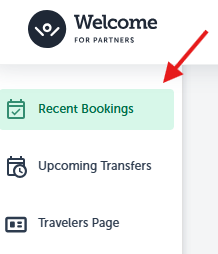
Locate and click the transfer in question.

Click "Modify" to update the transfer information.

Don't forget to save the changes once you're done.
Still have questions? We're just an email away: partnerships@welcomepickups.com
← Back to Travel Agents Help Center

