This guide provides a step-by-step walkthrough of how to edit or cancel a transfer on Welcome Pickups for Travel Agents.
Tip: You can watch the step-by-step video here
1. Start by logging into your account.. The upcoming transfers tab is the first thing that appears.
2. Locate the transfer you wish to modify or cancel.
Note:
- If you can't find in the upcoming transfer and it's been recently booked, check the "Recent Bookings" tab.
- If the transfer was not booked recently stay in your "Upcoming Transfers" tab and make sure to filter by the month in which the transfer is scheduled to take place.
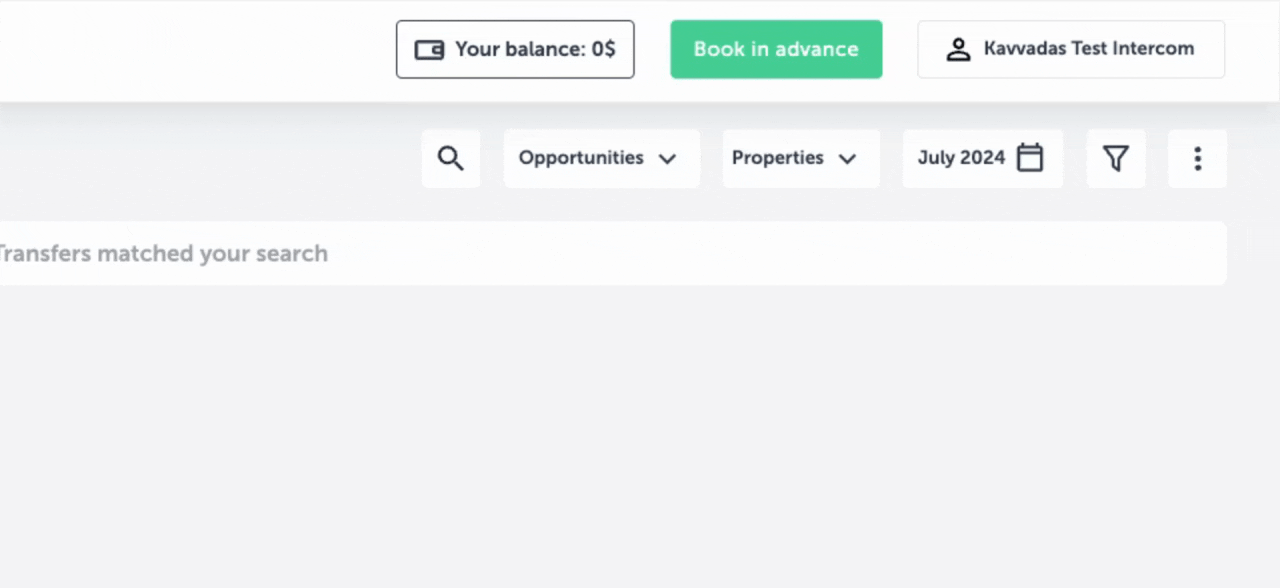
3. Click on the desired transfer. This action opens up all the related information.
- To modify / edit a transfer:
1. Click "Modify"
2. Make your edits
3. Click "Save changes."
- To cancel a transfer:
1. Click "Cancel"
2. Then click "Cancel booking"
3. Provide the cancellation reason if you want
4. Click "Cancel and get a refund."
Warning: Cancellation requests made up to 6 hours before the scheduled pickup time are eligible for a full refund, while those within 6 hours are not refundable.
Step-by-step video tutorial:
Related guide: Why you can't find a transfer in your account ➔
Still have questions? We're just an email away: partnerships@welcomepickups.com
